So installieren Sie Oracle 19c unter Linux
In Schritt 1 bis Schritt 3 habe ich das Betriebssystem und die Grid-Installation erläutert. In diesem Abschnitt werde ich die Installation von Oracle 19c Database in der Grid-Infrastruktur erläutern.
Wir können unsere Oracle Database-Installation schnell starten. Zuerst installieren wir einfach die Software und erstellen dann die Datenbank.
|
1 2 3 |
[root@node1 ~]# su – oracle [oracle@node1 ~]$ cd $ORACLE_HOME [oracle@node1 ~]$ ./runInstaller |
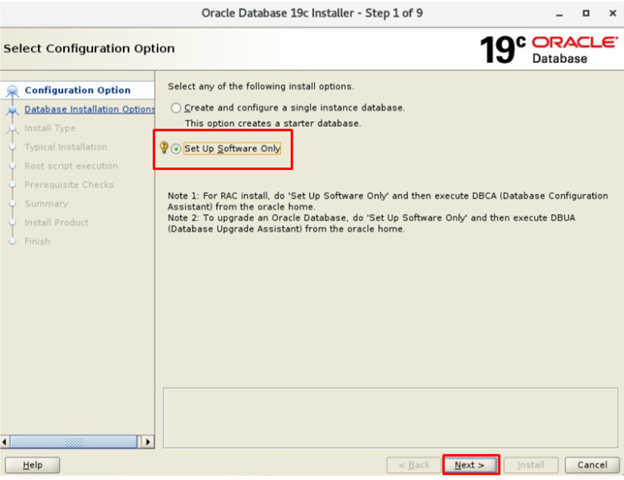
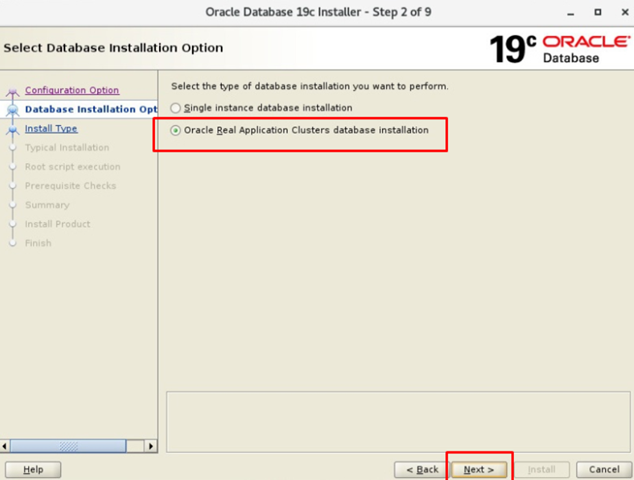
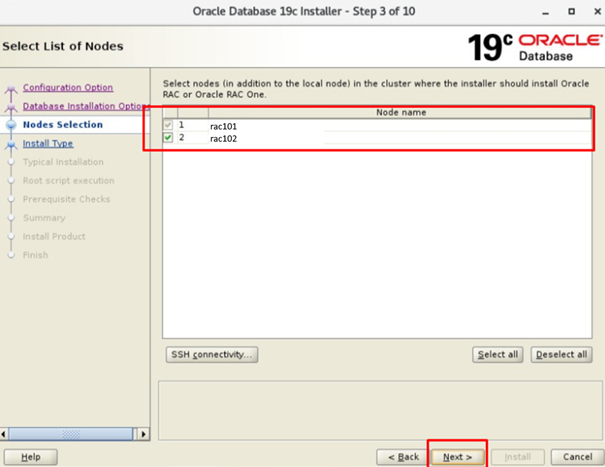
Da ich einige technische Anforderungen benötige, möchte ich die Vorteile der "Enterprise Edition" nutzen. Aus diesem Grund werde ich mit der Auswahl von "Enterprise Edition" fortfahren.
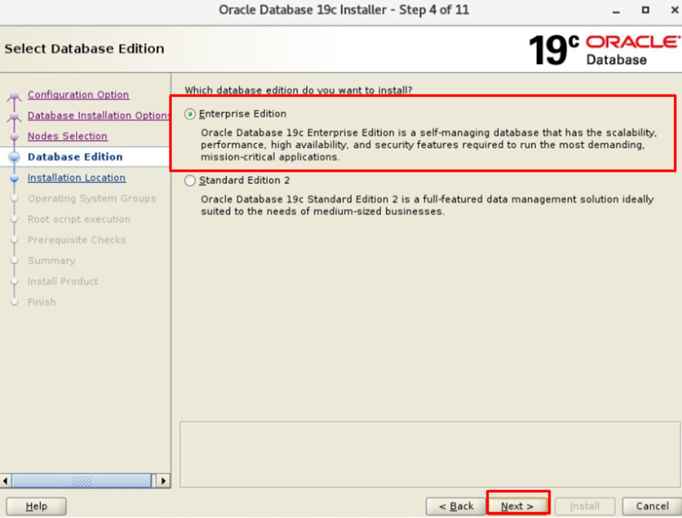
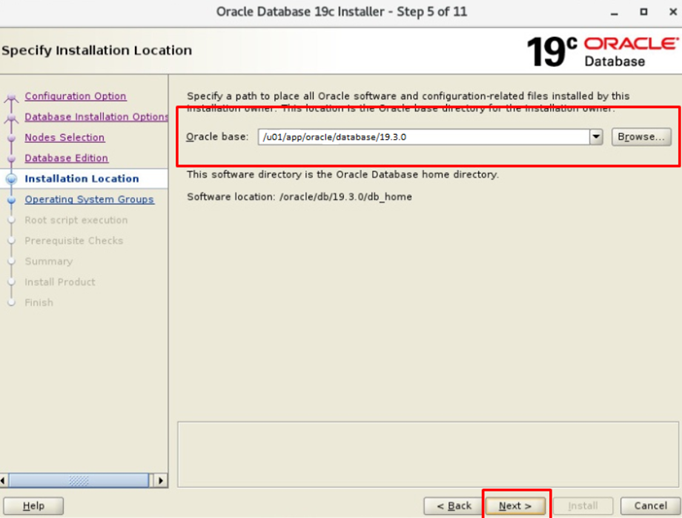
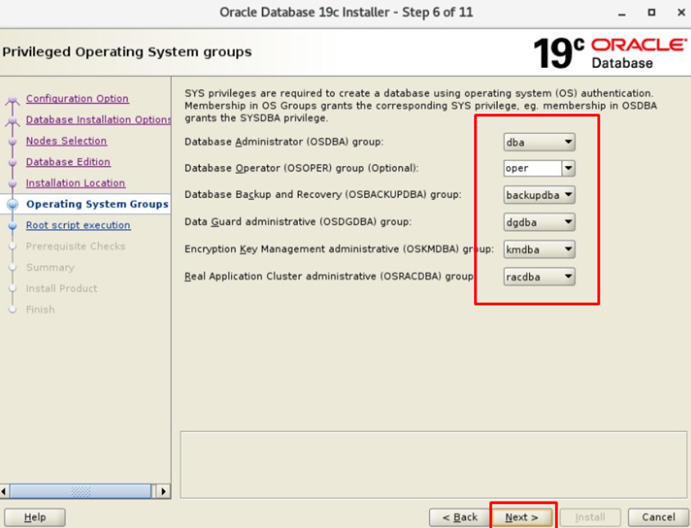
Im letzten Schritt werden wir aufgefordert, ein Skript auszuführen. Sie können das Skript automatisch ausführen lassen, indem Sie den punktierten Abschnitt unten auswählen.
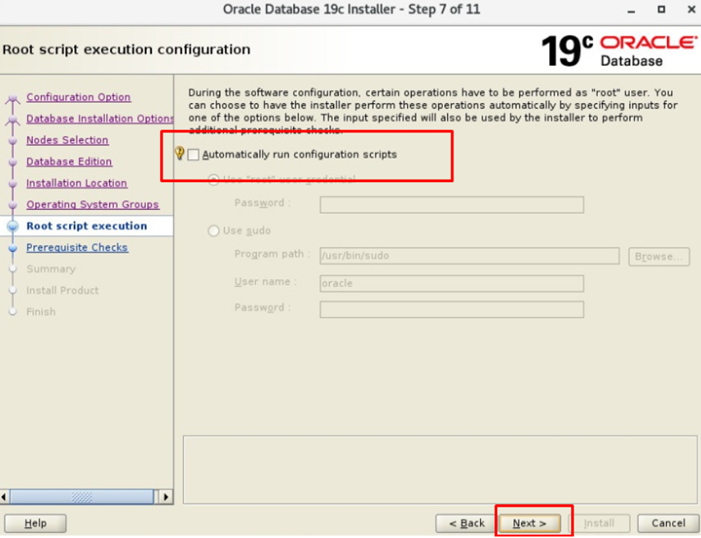
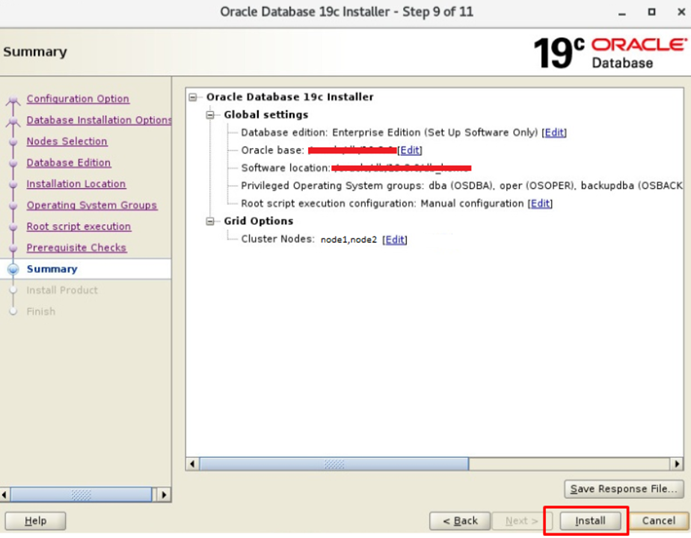
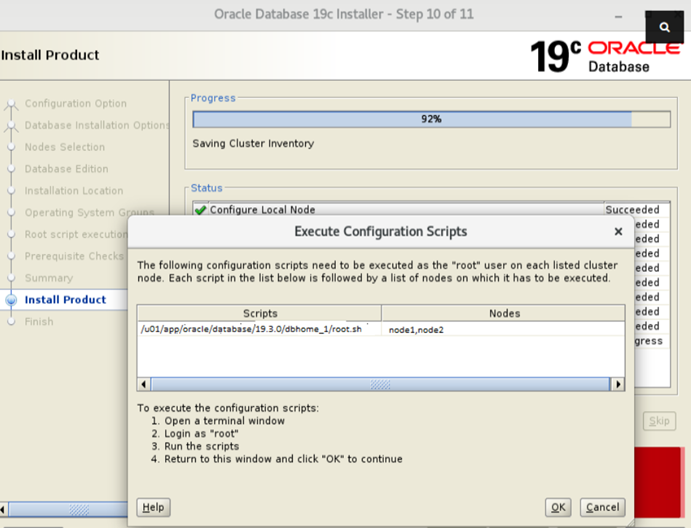
In diesem Schritt wird das Skript "root.sh" auf beiden Servern ausgeführt.
|
1 2 3 4 5 6 7 8 9 10 11 12 13 14 15 16 17 |
[root@node1 dbhome_1]# /u01/app/oracle/database/19.3.0/dbhome_1/root.sh
Performing root user operation.
The following environment variables are set as: ORACLE_OWNER= oracle ORACLE_HOME= /u01/app/oracle/database/19.3.0/dbhome_1/
Enter the full pathname of the local bin directory: [/usr/local/bin]: The contents of “dbhome” have not changed. No need to overwrite. The contents of “oraenv” have not changed. No need to overwrite. The contents of “coraenv” have not changed. No need to overwrite.
Entries will be added to the /etc/oratab file as needed by Database Configuration Assistant when a database is created Finished running generic part of root script. Now product-specific root actions will be performed. |
|
1 2 3 4 5 6 7 8 9 10 11 |
/u01app/oracle/database/19.3.0/dbhome_1/
Enter the full pathname of the local bin directory: [/usr/local/bin]: The contents of “dbhome” have not changed. No need to overwrite. The contents of “oraenv” have not changed. No need to overwrite. The contents of “coraenv” have not changed. No need to overwrite.
Entries will be added to the /etc/oratab file as needed by Database Configuration Assistant when a database is created Finished running generic part of root script. Now product-specific root actions will be performed. |
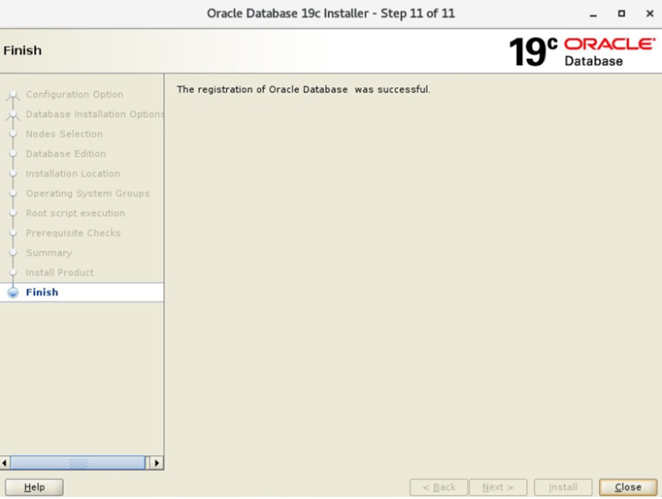
Erstellen der Oracle 19c-Datenbank
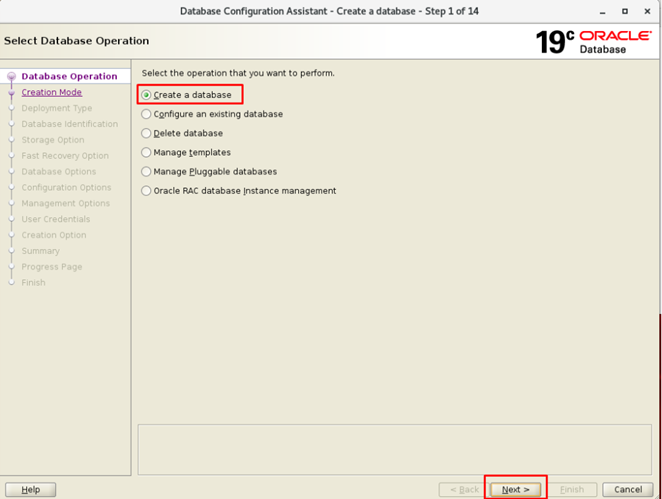
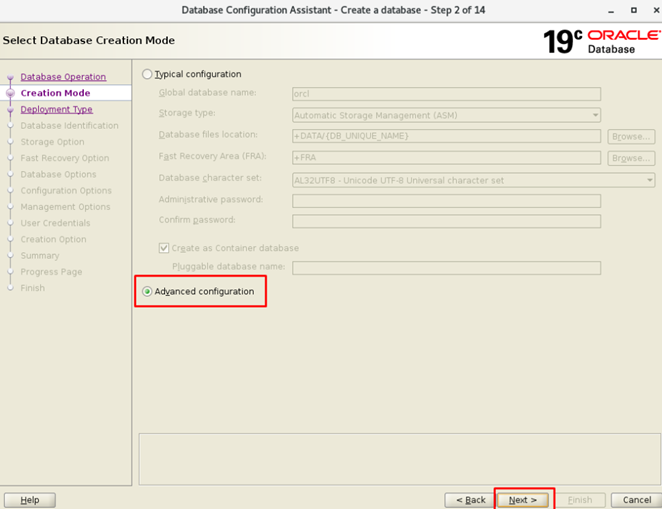
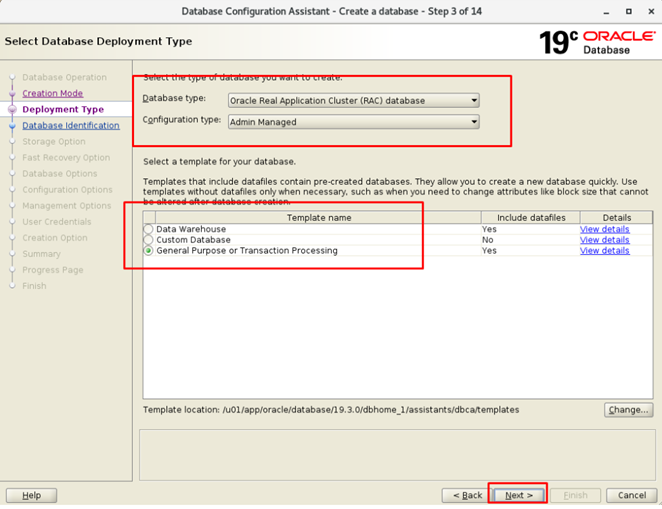
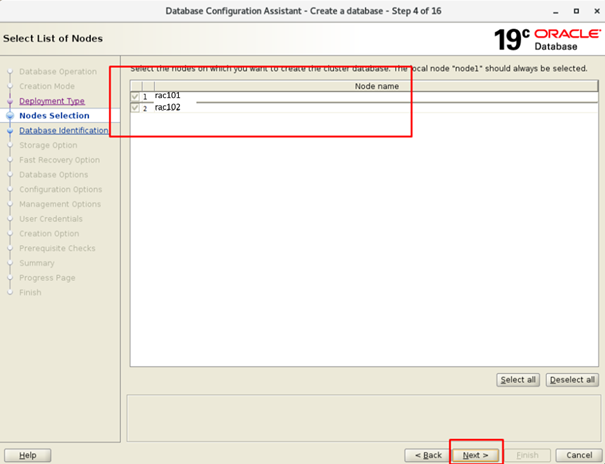
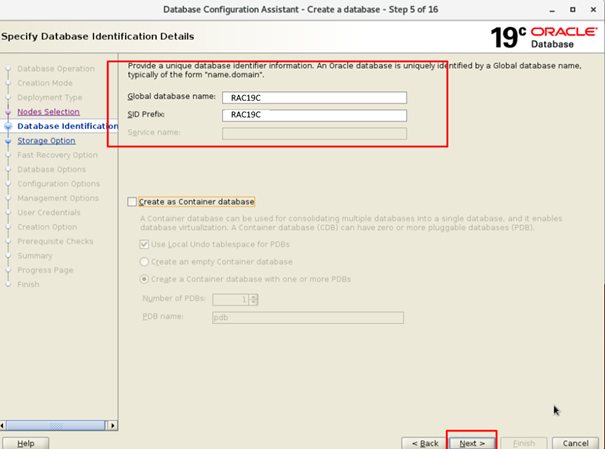
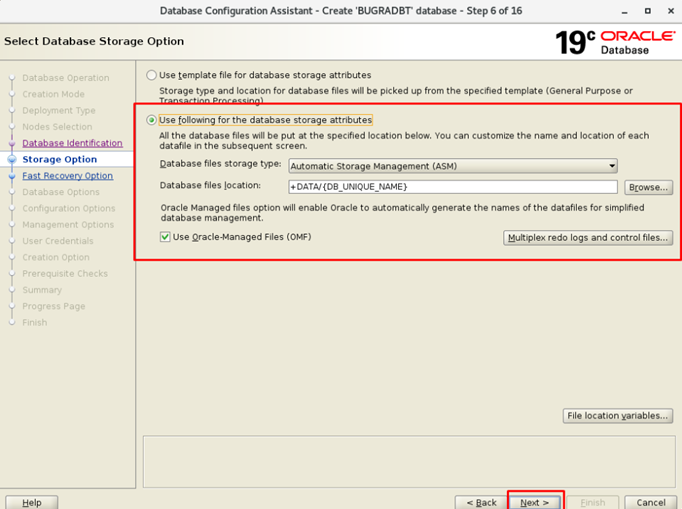
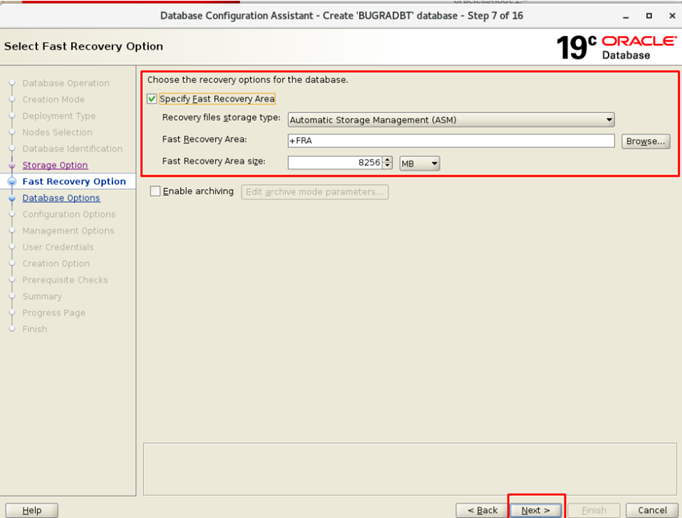
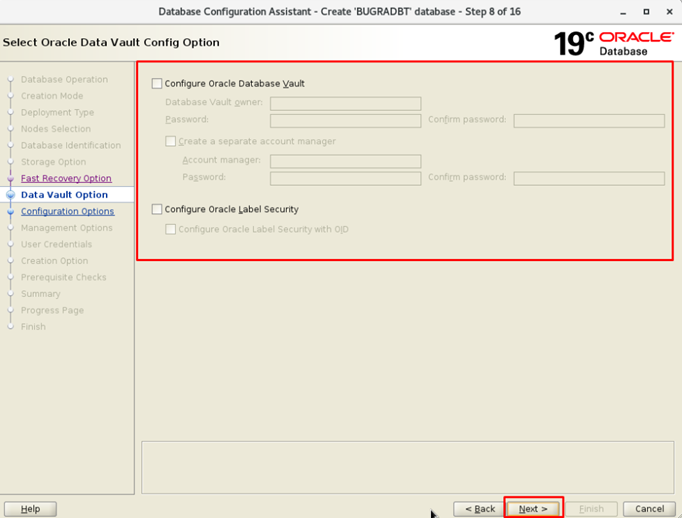
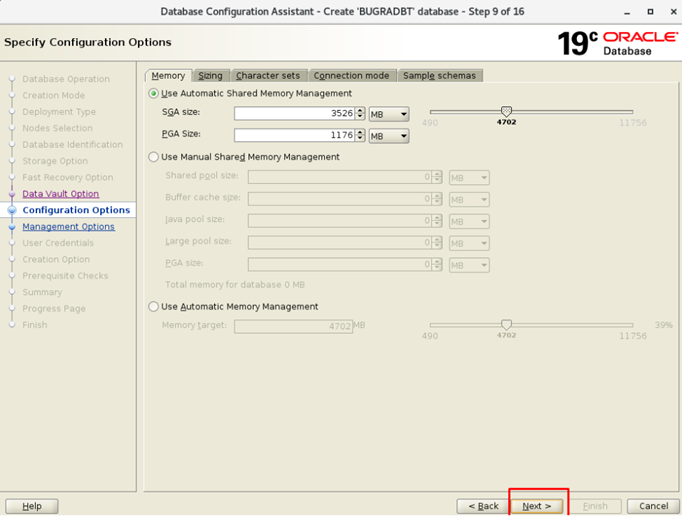
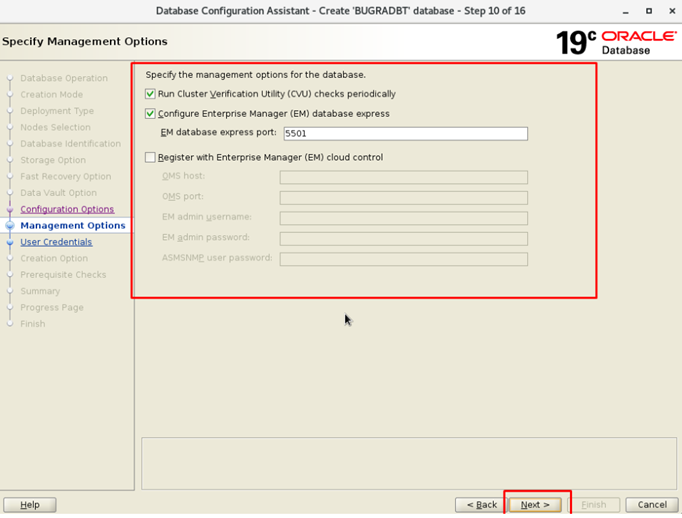
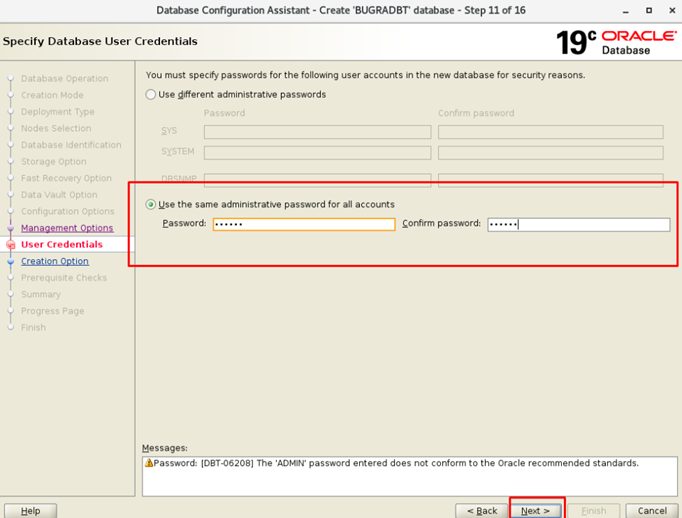
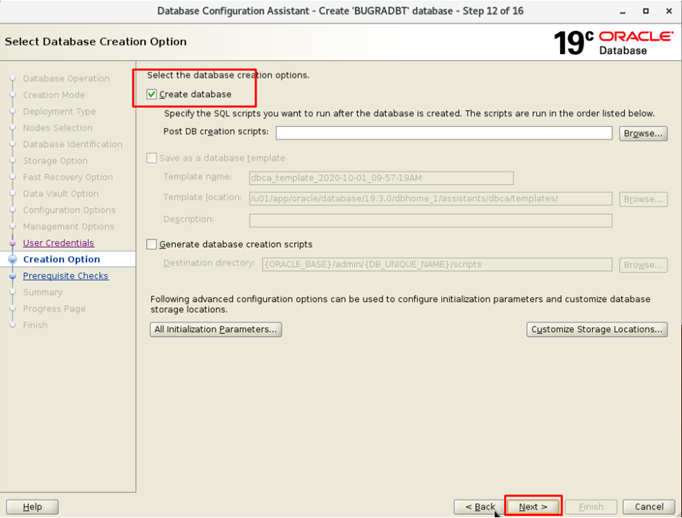
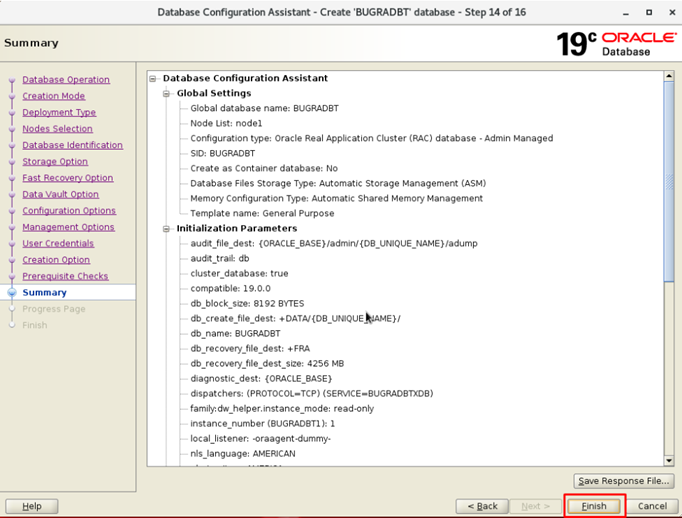
|
1 2 3 4 5 6 7 8 9 10 11 12 13 |
[oracle@node1 ~]$ sqlplus / as sysdba
SQL*Plus: Release 19.0.0.0.0 – Production on Thu Oct 1 10:34:28 2020 Version 19.3.0.0.0
Copyright (c) 1982, 2019, Oracle. All rights reserved.
Connected to: Oracle Database 19c Enterprise Edition Release 19.0.0.0.0 – Production Version 19.3.0.0.0
SQL> |
Schließlich ist unsere Datenbank bereit. Wir sind am Ende unseres Oracle Database 19C Real Application Clusters RAC-Artikels angekommen.
